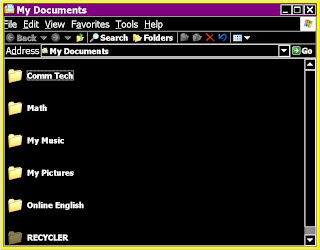Sunset Powerclip
Thursday, November 28, 2013
Tuesday, November 12, 2013
Shape tween
Monday, November 11, 2013
sunset powerclip
Wednesday, October 16, 2013
Pop Art
Wednesday, October 9, 2013
Motion Blur
Animal Blend
Rainbow Eye
Tilt Shift
Crack and Peel Effect
Monday, September 30, 2013
Blog Question 2
Ethics, to me, means what I believe is good and bad. It is my moral values and what I think the difference between right and wrong is. Aesthetics, to me, means what looks good and makes me happy. It is what I think looks correct. I think that it is okay to digitally manipulate a photo if you have the persons permission. If it is someone like a model it is both aesthetically and ethically correct to manipulate them. But if you don't have their permission it is not ethically correct. For example I don't think they should change photos of places or news stories. Especially pictures of war and crime. I think that these photos should not be manipulated because then they are no longer telling the truth to people.
Liquify Tool MMA fighter
Thursday, September 26, 2013
Blog Question 1
If you can digitally alter an image very quickly and easily, then photographic evidence doesn't mean much. It only takes us a matter of minutes to alter an image and we are not professionals. Because we can alter images so easily it is very hard to convict someone of a crime with only a picture. You need an eye witness to be 100% sure. If I was accused of a crime I would make sure to argue the case that the photo had be altered. I would tell them that i was Photo-shopped into the picture and it wasn't even me there originally. Because of all of this photographic evidence is very hard to prove now.
Monday, September 23, 2013
Susan Blue
Friday, September 20, 2013
Lamborghini power clip
Derrick Rose Pop-out
6 colours of Lamborghinis
Monday, September 16, 2013
Beach Party Vector Graphics
Vegtable Face
Colour Splash
3 Picture Blend
Friday, September 13, 2013
Mirrored Text
Friday, September 6, 2013
Thursday, September 5, 2013
Subscribe to:
Comments (Atom)